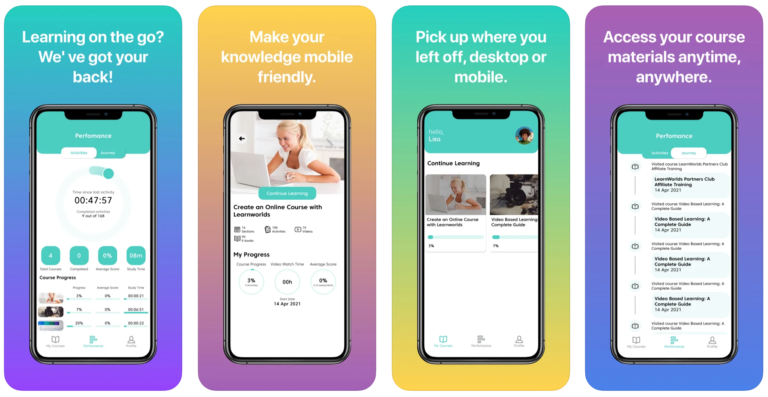What is a Mobile SDK and Why Your App Needs One

In today’s mobile-first world, it’s more important than ever to provide your users with a seamless and engaging app experience. One key aspect of achieving this is by integrating a mobile software development kit (SDK) into your app. But what exactly is an SDK, and why does your app need it? In this article, we’ll explore the basics of mobile SDKs, their benefits, and how they can help take your app to the next level.
What is a Mobile SDK?
A mobile SDK is a collection of tools, libraries, and documentation that enables developers to build mobile applications for a specific platform, such as iOS or Android. Essentially, it provides a framework for developers to create apps with specific features and functionality, without having to start from scratch every time.
For instance, a mobile SDK for push notifications might provide APIs and code samples that enable developers to easily send notifications to users. Similarly, a mobile SDK for in-app messaging might include the necessary tools to design and display messages within an app.
Using an SDK can save developers a significant amount of time and resources, as it provides pre-built functionality that can be easily integrated into their apps. This can be especially useful for developers who may not have the resources or expertise to build certain features from scratch.
A software development kit typically includes the following components:
- Code libraries (framework): A shortcut with code sequences that the developers will reuse.
- Code samples: Specific examples of apps or web pages.
- Compiler: A tool that translates from one programming language to another.
- Debuggers: Tools that help developers to find errors in their code.
- Documentation: Coding instructions for developers.
- Testing and analytics tools: Tools that give insights into how the product performs in the production and testing environments.
Each platform or programming language has its own software development kit. It means that developers need an iOS SDK to build an iOS app, an Android SDK to build an Android app, and so on.
What are the Benefits of Using a Mobile SDK?
Using a Mobile SDK can provide many benefits for app developers, from saving time and effort in the development process to enhancing the functionality of their apps. Here are six key benefits to consider:
- Standardized Tools and Resources. Provides a standardized set of tools and resources that can save time and effort in the development process.
- Faster Development. Enables faster app development and more efficient use of resources, as developers can focus on creating unique and innovative features for their apps.
- Improved Compatibility. Helps ensure app compatibility across different devices and platforms, which saves developers time and resources in the testing and debugging phases of the development process.
- Access to Third-Party Tools and Services. Provides access to a wide range of third-party tools and services, such as analytics, advertising, and social media integration, which can enhance the functionality of the app and improve the user experience.
- Efficient Resource Management. Enables developers to more efficiently use their resources and focus on more complex tasks, rather than spending time on basic coding tasks.
- Easy Integration of New Features. Facilitates the integration of new features and functionalities into the app, allowing developers to easily add new capabilities to their apps.
How to Choose the Right Mobile SDK?
Here’s a checklist that defines a good mobile software development kit:
- Clear documentation: An SDK should include an easy to understand, detailed documentation and code samples.
- Compatibility: A software development kit should be compatible with the latest OS versions and architectures whereas bearing in mind the older versions. All new features should be explained to the users.
- Consistency: Features and methods of an SDK should be uniform to work on different platforms.
- Easy integration: The integration process of a software development kit to an app should be quick and seamless.
- Minimum use of resources: An SDK should be lightweight, without any negative impact on your app’s performance.
- Security: A software development kit should follow all necessary security rules while handling user data. Be aware of malicious SDKs that can violate user rights, harm your app’s performance, and cause it to get banned from app stores.
- Transparency: A software development kit should be transparent to your users with what it is doing and also with permissions.
How Does an SDK Work?
Let’s consider an example of how a software development kit works and which purposes it serves. Let’s say you own a payment platform and your customers are e-commerce app publishers. If your client, a seller of goods or services, wants to accept payments in their mobile app, then they somehow need to embed a payment page into their app. There are several ways to do that, but only one of them is really simple, convenient, and correct.
- The first option is the simplest one. When the buyer clicks the Pay button in the app, you need to launch the browser built into the Android or iOS operating system. In this browser, you need to open the address of the payment page and thus redirect the buyer to the payment web page.
- The second option is to somehow independently embed the payment page into the mobile app. To do this, you need to puzzle the developer of the mobile app to figure out how your payment gateway works, what data should be sent to the seller, when and in what format, what responses the payment gateway returns, and how to process all this information. This method is resource-intensive, and the programmer usually looks for a payment service provider for the merchant with a mobile SDK for Android and iOS.
- Therefore, the third option is to use the mobile SDK, i.e. a set of functions with well-defined parameters, which can be simply launched from your platform’s library and receive detailed answers.
This option greatly simplifies and speeds up the process of connection, because the developer does not need to:
- program a payment page from scratch;
- think about the implementation of card validation algorithms, when the card number may be entered incorrectly by the buyer, or the correct processing of payment gateway responses;
- think about how to encrypt the data and where to correctly transfer it to the payment system.
Instead, the programmer uses your software development kit with ready-made functionality.
Difference between SDK and API
Basically, an API (Application Programming Interface) is a code that allows two separate apps to communicate with each other. An API acts as a bridge between two pieces of software. It delivers the request to another app, and then it brings a response back to your app. On the other hand, an SDK has everything necessary for this inter-app communication – code libraries, debugging facilities, documentation, technical notes, tutorials – and APIs as well. Therefore, an API is a part of a software development kit.
Examples of Mobile SDKs
- AdMob by Google – an easy way to monetize mobile apps with targeted, in-app advertising. You can use AdMob to gather usage data, generate revenue from your app, explore new analytics capabilities, and more.
- Android Studio – a toolbox for building apps on any type of Android device. It includes tools for code editing and debugging as well as an instant build/deploy system that allows developers to build high quality, unique apps.
- Apache Flex – an SDK for the development and deployment of cross-platform rich Internet applications based on the Adobe Flash platform.
- Bolts – a set of low-level libraries written in Java, Objective C, and Swift. The software development kit is available on GitHub.
- Chartboost – a tool that helps app publishers to get new customers, monetize their apps, provide a better ad experience, track performance, etc.
- DJI Mobile SDK – enables app developers to create custom apps to fully leverage the potential of the DJI aerial platform.
- DoubleClick by Google – a product suite that manages the delivery and serving of ads as well as behavioural targeting.
- Facebook’s SDK – helps app publishers to connect with people in a meaningful, intelligent way by building engaging social apps. For example, users can register in the app by using their Facebook account or share their workout results on social media. The Facebook SDK includes an analytic service called App Events, through which the developers can track user activity.
- FMOD Studio – an adaptive audio tool and engine for games. It offers in-depth educational training courses and videos to help customers get the most out of the tool.
- GoogleFit – an open platform that lets developers build smarter fitness apps. The SDK includes the History API, Recording API, and Sensors API.
- GO Launcher EX – a popular Android launcher with thousands of features and themes to customize each user’s home screen experience.
- Google Cloud – this platform enables you to run your app by using the same technology and tools used at Google.
- Firebase Crashlytics – this SDK by Google enables you to access real-time crash reports of your app. You can track, analyze, and fix issues before they affect your users.
- Mapbox – a collection of tools for location-based apps. Developers can access multiple pre-designed maps and customize them to their app’s themes as well as integrate offline maps.
- MoPub – a software development kit of Twitter and a part of the Fabric product suite. The key feature of MoPub is to help app publishers easily manage their ad inventory.
- Oculus Mobile SDK – contains documentation, libraries, tools, and other resources required for building Oculus Android apps for the Oculus Go and Oculus Quest devices.
- Stripe SDK – this software development kit allows your app to receive user credit card details with a fraud prevention solution. It also offers customizable payment screen styles and embeddable checkouts.
- Unity – a development platform for building 2D and 3D multiplatform games and interactive experiences. It is one of the world’s most widespread platforms, so it offers a learning centre and hosts an active community forum where people can ask and answer questions about the tool.
- UnityAds – this SDK allows you to monetize your games and engage your entire player base with video ads. The tool is intended to become a natural part of your game that enhances the players’ experience, instead of interrupting the game with ads.
Over to You
An SDK is a perfect way to simplify the app development process, shorten the sales cycles, increase the reach of your app, and save costs. There is no need to write code from scratch, as an SDK contains all reusable components that are necessary for app integration – libraries, code samples, documentation, APIs, etc.